Yes, a consumer can override their monthly payment, given the amount entered must be greater than their minimum monthly payment.
- Have the consumer log into uPortal360.
- Click the Autopay tab on the left.
- If they have not enrolled in Autopay yet they will need to click the Setup button. If they have enrolled in Autopay already then they will click the Update button and continue through these steps.
- In the Payment Amount section they will need to select Override Amount.
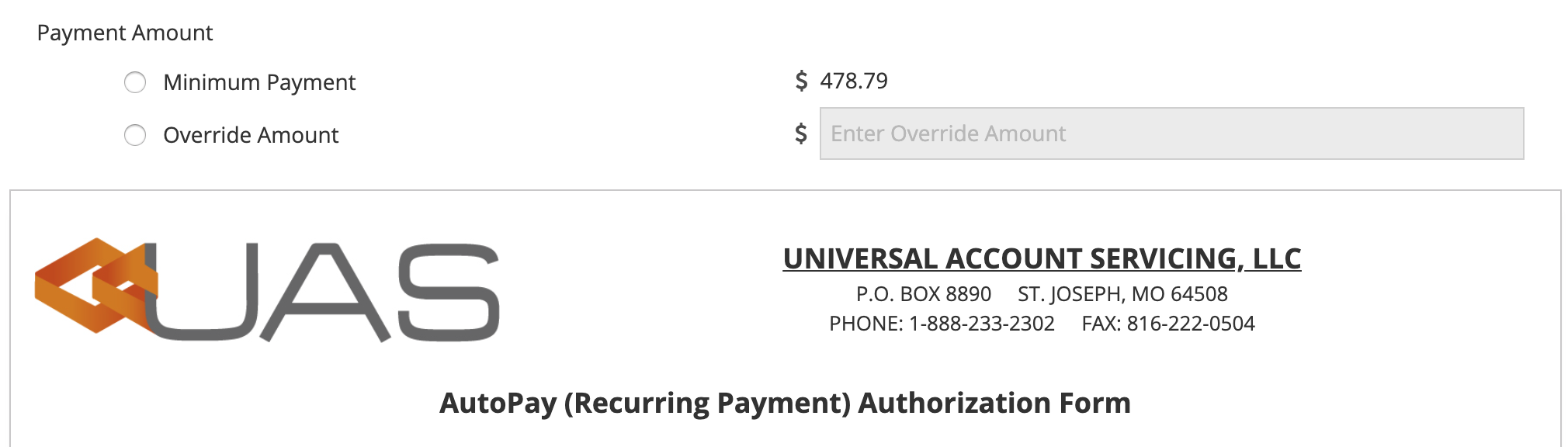
- Enter in the amount they wish to be automatically paid every month.
- Review the AutoPay (Recurring Payment) Authorization Form and sign in the grey box once completed.
- Click the Submit button when finished.