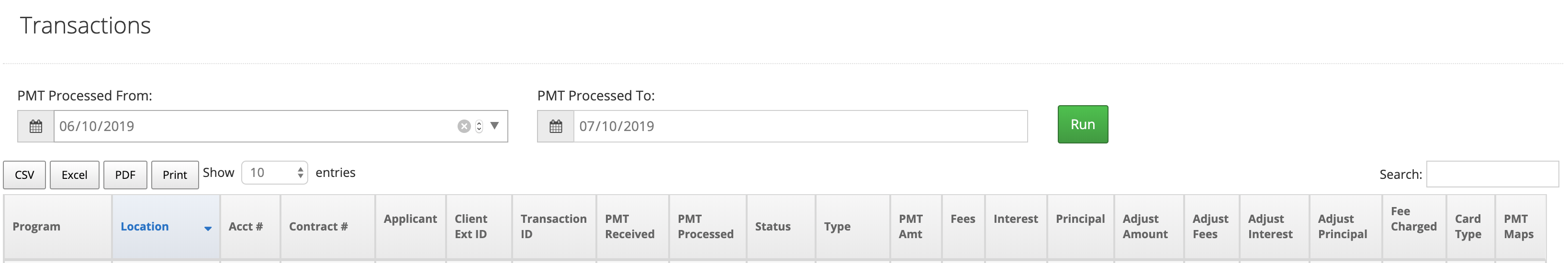It can take up to 24 hours for consumer payments to post to uPortal360.
You can monitor transactions using the Transactions report. To access this report follow these steps:
- Click on the Reports tab.
- Click the Transactions report.
- Enter the date range you wish to view.
- Click the Run button.
Important
You must have the Contracts Report Set permission. If you are not sure if you have this permission contact your User Manager.