These are the most requested and useful reports for Open Ended Contracts (aka - Retail Installment Credit Agreements, Revolvers, Open Line of Credit)
Report Set Permission = Default (This report set can be assigned to Any user)
New Charges
This report will allow you to view new charge slips based on Active Date. Open Ended contracts can have one or many Charges.
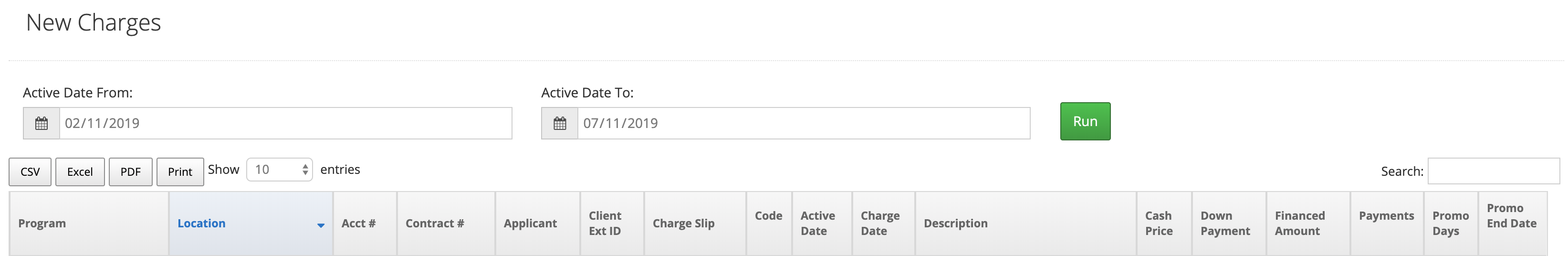
Field Definitions
| Column Name | Definition | Example |
|---|---|---|
| Program | Name of your Program | Open-End Contracts |
| Location | Location where account was originated | Kansas City |
| Acct # | 7 Character Random Account Number uniquely assigned by our system. Accounts can contain multiple Contracts, Subscriptions and POS Transactions | ABC1234 |
| Contract # | Accounts can have multiple Contracts, the Contract number is build on the Account Number (ACCT#LOA##) | ABC1234LOA01 |
| Applicant | Name of the Primary Applicant / Account Holder | John Doe |
| Client Ext ID | Unique ID assigned by you and given to us during the origination process or via a data update. This is critical when linking data back to other systems like Accounting Software or Fulfillment/ERP systems | Student Number, Patient Number, Client Number as some examples and length and type can vary widely by client. |
| Charge Slip | Charge Slip Number | ABC1234LOA01-001 |
| Code | Defines if the Contract is in Servicing (SRV) or has been Purchased (PUR) | SRV |
| Active Date | Date the Charge was Activated in our system | 2017-10-11 |
| Charge Date | Date Charge was entered into the system | 2017-10-11 |
| Description | Describes what was charged to the account | Widgets or Services |
| Cash Price | Retail amount of the Items(s) purchased | 800.00 |
| Down Payment | Amount paid in Cash or discounted from Retail Price. | 200.00 |
| Financed Amount | Retail Price less Cash Price is the Amount Financed. | 600.00 |
| Payments | Number of Payments to Payoff this Charge | 24 |
| Promo Days | Days of Deferred Interest - No Interest if Balance Paid in Full before Charge Date plus Promo Days | 185 |
| Promo End Date | Date the Promo Period Expires for this Charge | 2017-04-11 |
Transactions w/ Multiple PMT Maps
When a contract has more than one Charge, transaction amounts maybe applied to different charges. See the FAQs for information from our standard agreement about how payments are applied.
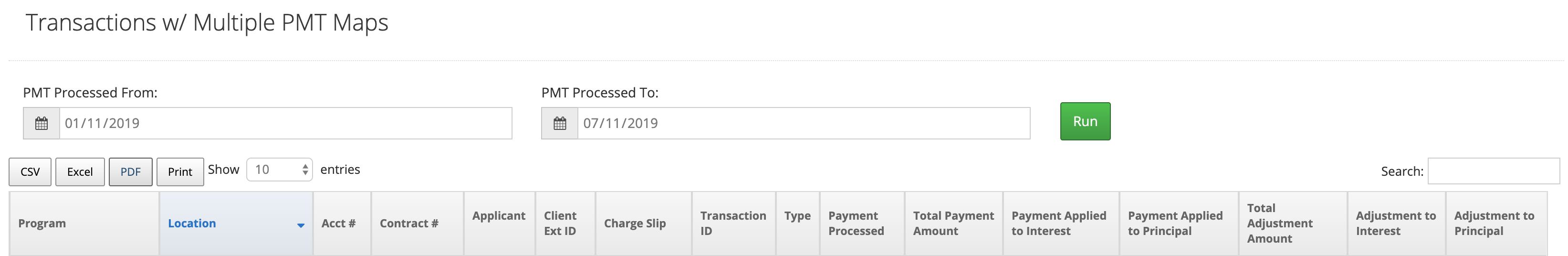
Field Definitions
| Column Name | Definition | Example |
|---|---|---|
| Program | Name of your Program | Open-End Contracts |
| Location | Location where account was originated | Kansas City |
| Acct # | 7 Character Random Account Number uniquely assigned by our system. Accounts can contain multiple Contracts, Subscriptions and POS Transactions | ABC1234 |
| Contract # | Accounts can have multiple Contracts, the Contract number is build on the Account Number (ACCT#LOA##) | ABC1234LOA01 |
| Applicant | Name of the Primary Applicant / Account Holder | John Doe |
| Client Ext ID | Unique ID assigned by you and given to us during the origination process or via a data update. This is critical when linking data back to other systems like Accounting Software or Fulfillment/ERP systems | Student Number, Patient Number, Client Number as some examples and length and type can vary widely by client. |
| Charge Slip | Charge Slip Number | ABC1234LOA01-001 |
| Transaction ID | Unique ID for this Transaction | 1234567 |
| Type | Various types to further define payment types or adjustments | PMT - ACH |
| Payment Processed | Date Payment was Processed - Counted towards Balance | 2017-11-10 |
| Total Payment Amount | Amount of Payment Made | 198.00 |
| Payment Applied to Interest | Amount of the Payment applied to Interest | 10.00 |
| Payment Applied to Principal | Amount of the Payment applied to Principal | 180.00 |
| Total Adjustment Amount | Amount of the Adjustment | 50.00 |
| Adjustment to Interest | Amount of Adjustment applied to Interest | 50.00 |
| Adjustment to Principal | Amount of Adjustment applied to Principal | 50.00 |
FAQs
What are the default Payment Allocation Rules?
- While our default has been the same for many years now, this can change and it's always the best option to pull up the original contract to confirm the payment allocation logic.
- Payment Allocation: You agree that we may choose which Account balances to pay first with your payments, unless the law or our Agreement otherwise requires us to apply payments in a particular order. Payments will be applied first to outstanding finance charges, fees and any past-due amounts. After outstanding fees and past due amounts are paid, the Minimum Monthly Payment as well as any excess over the Minimum Monthly Payment, will be applied as follows: First to promotional “Deferred Interest” or “Same as Cash” amounts in the order of expiration, soonest first, next to interest-bearing amounts, in interest rate order, higher rates first (if applicable).