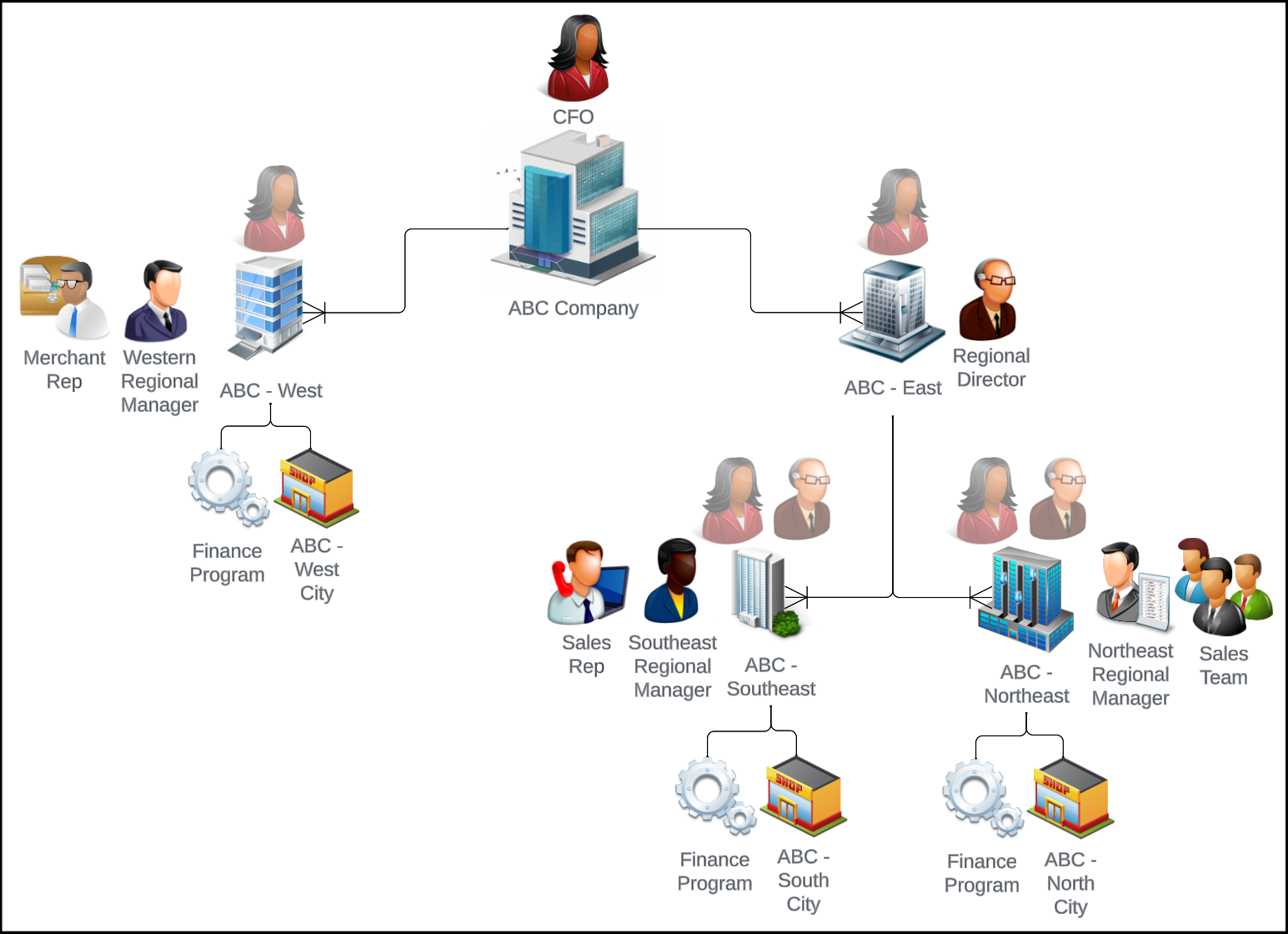Basic Setup
To create a new Merchant/Client in Salesforce, the Account must first be established. The Account will contain the name of the business/organization, main address, phone number, Tax-ID, and description.
Every Account requires a Contact, Location, and Finance Porogram. These items are referred to in the system as objects. A Contact is a system user and must contain a name, title, phone number, and email address. The Location must contain an address. Phone numbers, email addresses and primary contacts may also be added. The Finanance Program requirements to be added will be dependent upon each client and the terms of their negotiated contract.
If a Contact is added to the Account, that user will have direct access to all the objects within the account. Contacts can be given limited access with available permission settings.
| Object | Definition |
|---|---|
| Account | Record of busniess/organization |
| Contact | A person who is associated with the Account |
| Location | A physical address associated with the Account |
| Finance Program | Credit financing offered to consumers offered by clients associated specifically with the Account |
Small Merchant Setup
The diagram below provides a visual representation a small merchant setup. The office building represents an account. The people icons respresent a contact, the store building represents a location, and the sprockets represent the finance program. From this example, the CFO, General Manger, and Merchant Rep have access to the ABC - Company account and its objects.
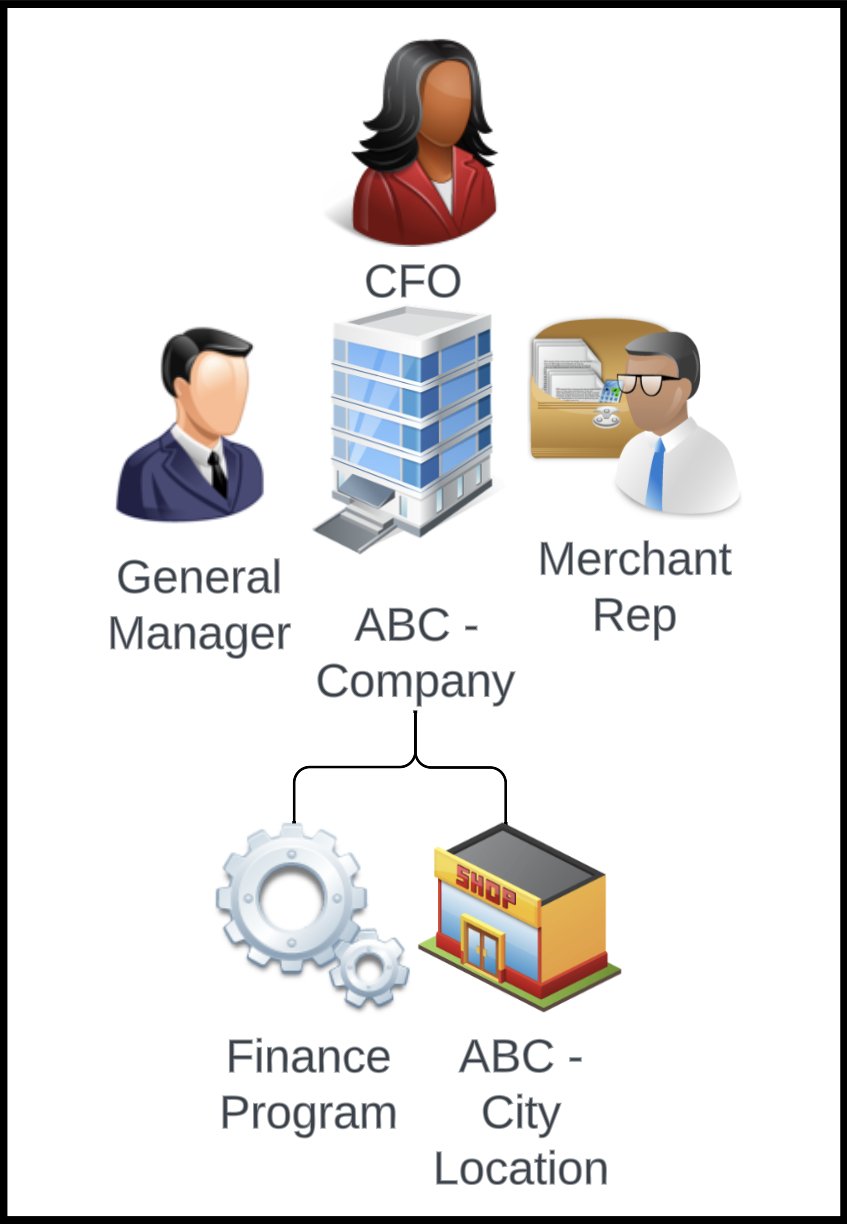
Medium Merchant Setup
For larger companies or companies expanding in size, it may be necessary to create a Parent Account and a Child Account. The Parent Account oversees each Child account from it. Unlike the general account setup, the Parent Account will not have a Location or a Finance Program associated with it. Each Child Account is required to have a Location and Finance Program.
In the diagram below, we can see ABC - Company (Parent Account) has expanded operations. They have now have ABC - East (Child Account) and ABC - West (Child Account). The CFO is listed as a Contact of the Parent Account. Because of this, she has access to both ABC - East & ABC - West and is represented as a ghosted figure. As the illustration shows, the Regional Manager and Merchant Rep for ABC - West, only have access to this account and have no access to either the Parent Account or the other Child Account for ABC - East. The same rules apply for the Regional Director and his Sales Team of ABC - East.
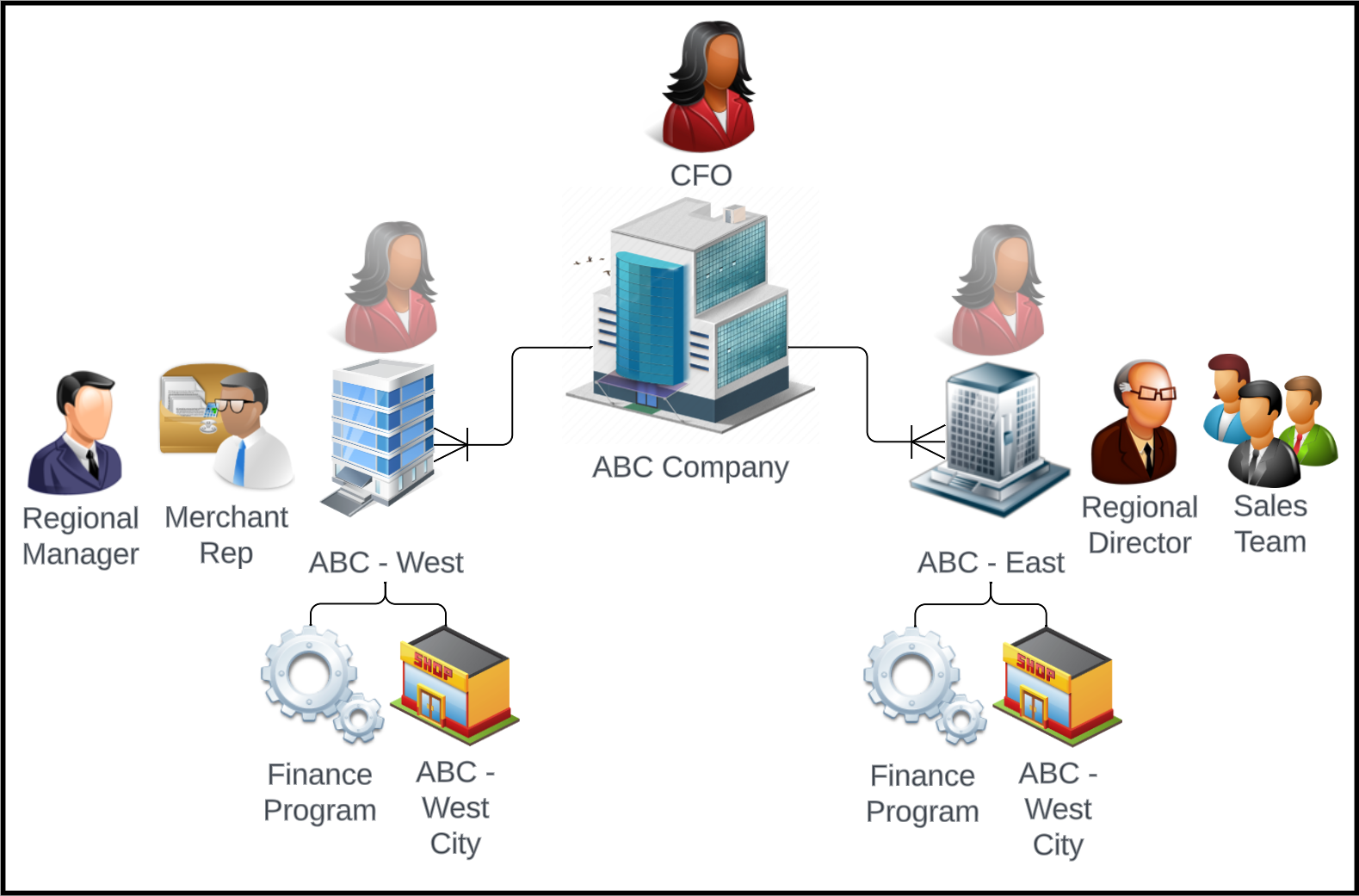
Large Merchant Setup
As organizations continue to grow, some regions or divisions may look to exapand. In these cases, a Child Account of the Child Account is created. The setup of this account is the same as the others but instead of reporting directly to the parent account in the order of the hierarchy, this account reports to the Child Account above it.
To demonstrate this, the diagram below shows ABC - East expanding into two regions, ABC - Southeast and ABC - Northeast. Following the flow of the hierarchy, the CFO has access to the ABC Company account and therefore here access trickles down to the ABC - East account and further to the ABC - Southeast and ABC - Northeast accounts. The Regional Director has access to the ABC - East Account which allows him access to ABC - Southeast and Northeast accounts but not the ABC Company account. The other Contacts represented next to ABC - Southeast only have access to that account and vice versa for the contacts next ABC - Northeast.