Update in Portal
Important
This is a permission based function in uPortal360.
- Search for the consumer within uPortal360
- Click View next to their name.
- Once logged in as the consumer, on the far left if the screen, click Contact Info.
- You will be able to click Edit next to the information that needs to be updated.
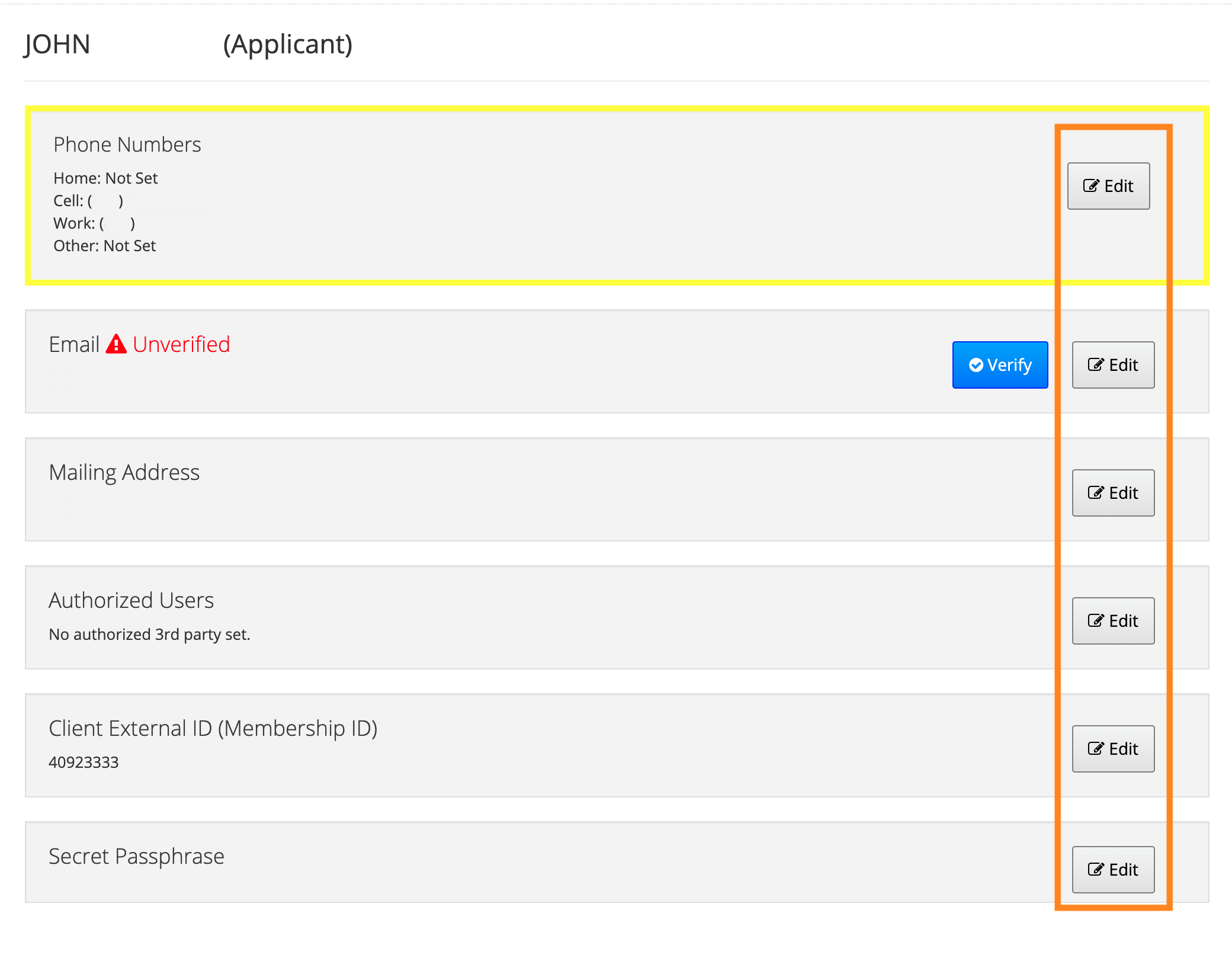
Submit a Case
You can request to have a member ID updated by submitting a case through uPortal360. To do this, follow the below steps.
- Search for the consumer within uPortal360
- Click View next to their name.
- Once logged in as the consumer, on the far left if the screen, click Client Actions and Submit A Case
- You will need to choose a Reason (i.e. Contract Adjustment).
- Enter Subject line and a description of why the contract needs to be canceled.
Important
If the contract has not been signed yet then we will need to wait until the contract is no longer in a "Pending" status before we can update the ID.
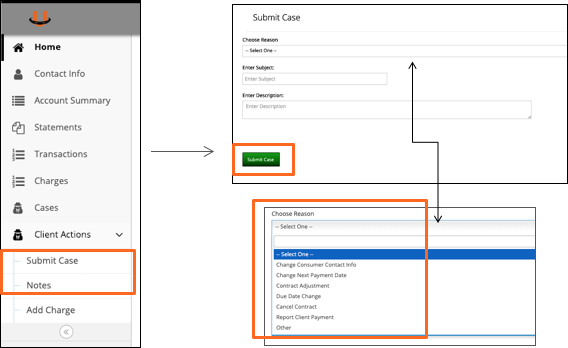
Submitting a case is a permission based option within uPortal360. This permission must be granted by the User Management.