The To Do Queue is used to keep track of all contracts that have an Incomplete Credit Application or are Pending Contract Document Creation.
| Status | What it means |
|---|---|
| Incomplete Credit App | All contact information has been entered but the application has not been submitted for a credit decision. |
| Pending Contract Document Creation | Consumer has entered all credit information and contact information, but a contract has not been sent out to the consumer. |
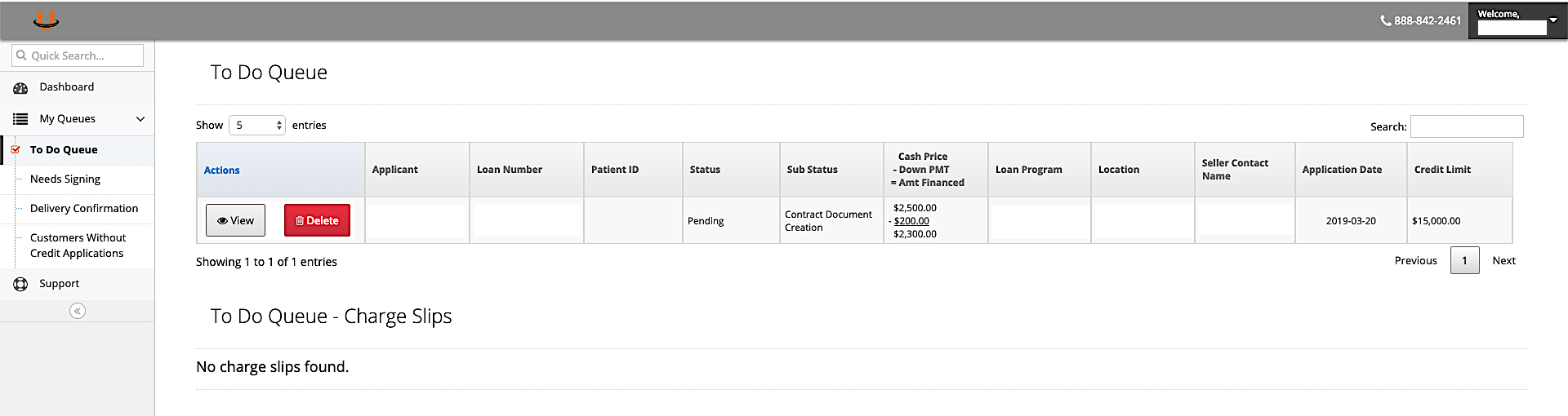
By clicking View button next to the consumer's name, you will be able to pick up where you or they left off in the process.
By clicking Delete button you can void the application and remove it from the To Do Queue.
All applications stay in the To Do Queue for 30 days. Once the 30 days have passed, the contract will be voided, and a new contract will need to be created, or the original will have to be un-voiced, if the consumer wishes to proceed.
Once the contract has been created, and is waiting to be signed, you will be able to find them in the Needs Signing Queue.
FAQ
Where will I find a consumer I was processing and the portal error or times out?
When adding or updating new consumer information into the portal, there are times that the system may time out, when this does occur, you will need to log back into the Portal, from the main dashboard you will be able to select My Queues, then To Do Queue, you will find the Consumer and be able to select View and continue with the process.
If the error does continue, please reach out to uSupport, we will be happy to assist you further.
