This queue will house any applications that have been voided due to a Client request or system requirement. The reason why an account might end up in this queue will be one of the following; Client request through uPortal360, credit declined, or the contract has been incomplete or pending for more than 45 days from related credit report created date. This queue will allow the client to restart the credit application.
In My Queue click on Voided Credit Applications
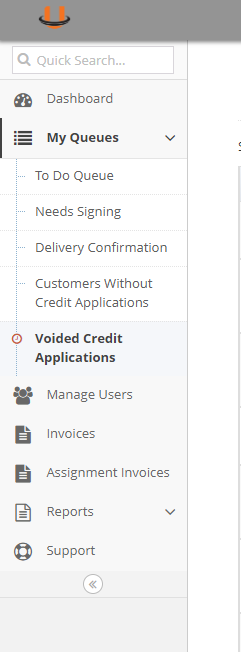
Find the name that you are looking for and click the gray Unvoid box next to the name.
This will unvoid the credit application and move it back into the "To Do Queue".
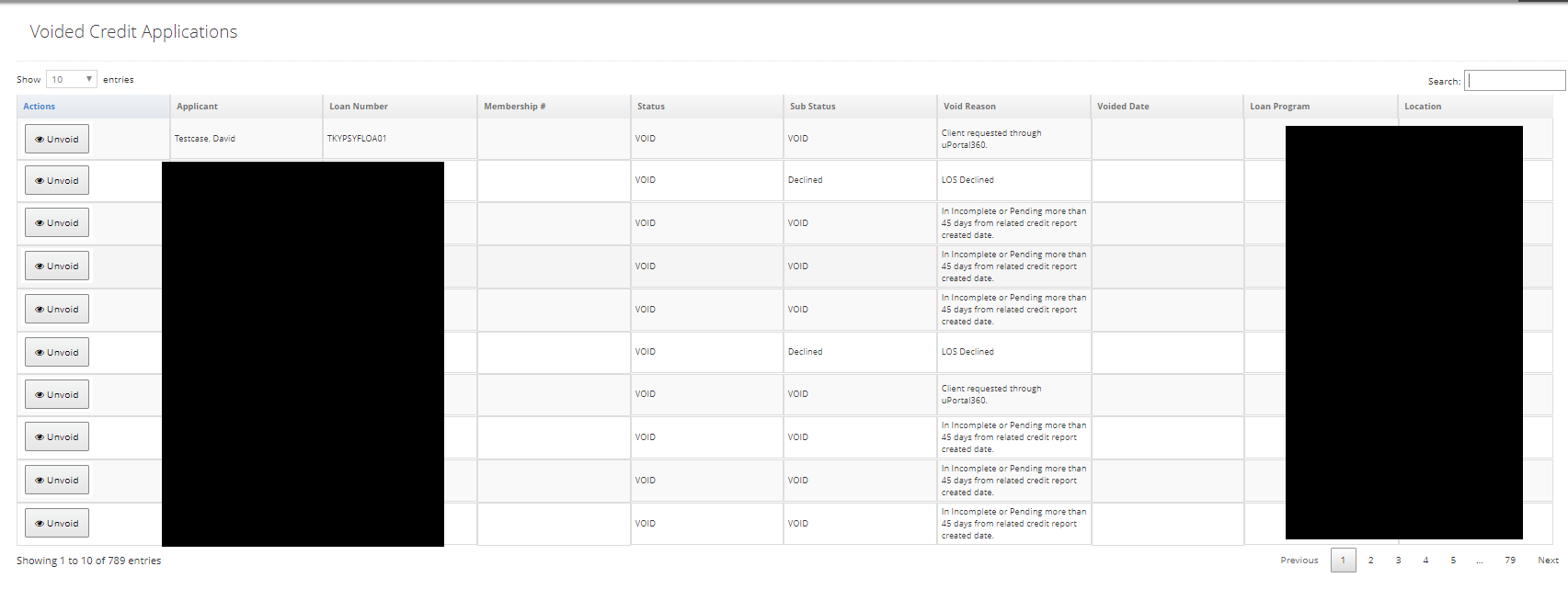
Reasons that an application will be found in this queue
- Client request through uPortal360
- Line of Service (LOS) Declined
- Incomplete or Pending more than 45 days from related credit report created date
How to Unvoid a Voided Contract
- Go to your Voided Credit Applications Queue.
- Click Unvoid next to the name of the contract that you would like to unvoid.
- A pop-up will ask Are you sure you would like to unvoid this application? Click OK.
- You will be notified once this has been completed.
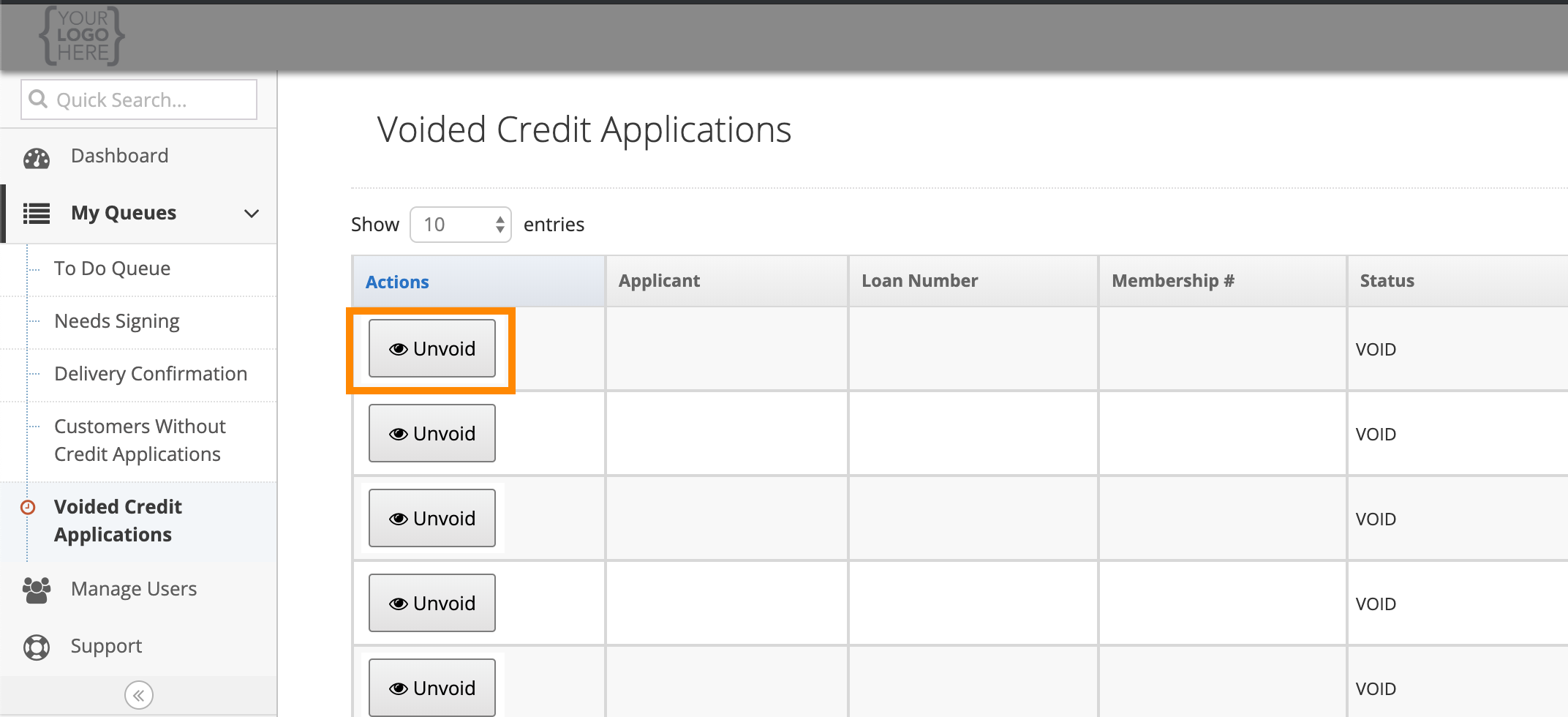
This contract will now go back to your To Do Queue for you to resubmit this applicaiton.
